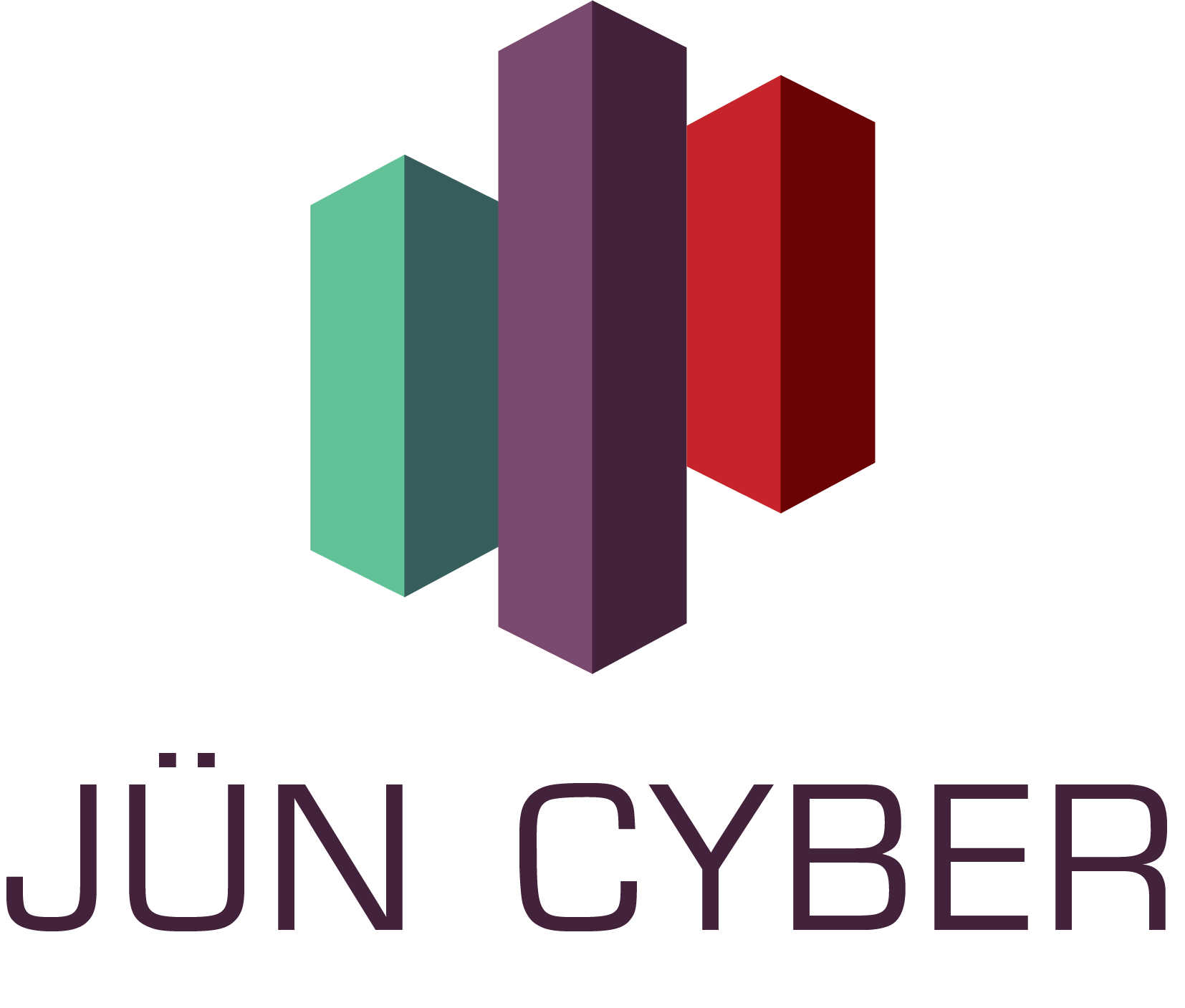Investigate ChatGPT Activity on Azure
Understanding the Importance of Monitoring ChatGPT
ChatGPT, developed by OpenAI, has revolutionized the way we interact with artificial intelligence. It has found applications across various sectors, helping with customer support, content creation, coding assistance, and more. While its versatility and scalability are unquestionable, the complexity of monitoring and securing ChatGPT activities, especially on platforms like Azure, necessitates a thorough understanding.
When leveraged for business processes, ChatGPT interacts with a vast amount of data. Monitoring these interactions is crucial for maintaining data integrity, ensuring compliance, and safeguarding sensitive information. Unmonitored activities can lead to unintended data exposure, misuse, and, more alarmingly, cyber threats. Therefore, a proactive approach to investigating and monitoring ChatGPT activities is essential for any organization relying on this technology.
Effective monitoring involves understanding the various layers of interaction between ChatGPT, your data, and the users. This understanding helps identify potential vulnerabilities, ensures regulatory compliance, and supports the seamless operation of AI tools. Azure provides a comprehensive suite of tools and services that enable detailed insights into ChatGPT activities, which can be harnessed to establish robust monitoring and investigative protocols.
Key Steps to Investigate ChatGPT Activity in Azure
1. Setting Up Azure Environment
The first step in investigating ChatGPT activity on Azure involves setting up an appropriate environment to capture and analyze the data effectively. Azure offers several services and tools that facilitate comprehensive monitoring and logging.
- Azure Monitor: This tool helps collect and analyze data from Azure resources, offering insights into system performance and overall health.
- Azure Log Analytics: Used in conjunction with Azure Monitor, it aggregates data from various sources, enabling complex queries and detailed analysis.
- Azure Storage: Ensures secure storage of logs and other monitoring datasets, supporting retrieval and analysis on demand.
By configuring these tools properly, you can create a robust environment that supports continuous monitoring and investigation of ChatGPT activities.
2. Implementing Log Collection and Analysis
Log collection and analysis form the backbone of any investigation related to ChatGPT activity. Detailed logs offer valuable insights into user interactions, system events, and potential security incidents. Key steps in effective log collection include:
- Enabling Diagnostic Logging: Ensure diagnostic logging is enabled for all relevant Azure services. This captures detailed information about every interaction associated with ChatGPT.
- Centralizing Logs: Store logs in a centralized Azure Storage account for unified access and analysis. Use Azure Log Analytics to aggregate logs from different sources, providing a comprehensive view of activities.
- Security and Compliance: Implement strict access controls and encryption for log data to maintain security and compliance with regulations such as GDPR and HIPAA.
Analyzing these logs can help identify anomalous behavior, usage patterns, and potential security threats. Azure Log Analytics offers powerful querying capabilities to sift through large volumes of data and extract actionable insights.
Advanced Investigation Techniques
1. Utilizing Azure Sentinel
Azure Sentinel, a cloud-native SIEM (Security Information and Event Management) solution, serves as a potent tool for monitoring ChatGPT activities. It leverages artificial intelligence to detect and respond to potential threats, ensuring a proactive stance towards security.
- Built-in Connectors: Azure Sentinel comes with built-in connectors for easy integration with various services, enabling streamlined data collection.
- AI-driven Insights: Employ machine learning models to identify patterns, predict risks, and automate response mechanisms to potential threats.
- Interactive Dashboards: Use interactive dashboards to visualize data and monitor metrics in real time, facilitating quick decision-making.
Setting up Azure Sentinel involves configuring connections to relevant data sources, defining custom alerts, and utilizing AI-driven rules to identify and prioritize incidents.
2. Leveraging Workbooks for Visualization
Data visualization is a crucial component of the investigative process, helping transform data into meaningful insights. Azure Workbooks provides a flexible platform to create custom dashboards and visualizations tailored to your investigation needs.
- Customizable Templates: Azure Workbooks comes with pre-built templates that can be customized according to your monitoring and investigative requirements.
- Interactive Reports: Create interactive reports to track key performance indicators (KPIs), monitor trends, and identify anomalies in ChatGPT activities.
- Real-Time Data: Ensure real-time data integration to provide up-to-date visualizations, facilitating timely responses to potential issues.
This visual approach simplifies the process of tracking and interpreting data, making it easier to communicate findings and drive informed decisions.
Best Practices for Continuous Monitoring
1. Regular Assessments and Audits
Regular assessments and audits are critical for maintaining an effective monitoring and investigative framework. These practices help ensure that the measures in place remain effective and adapt to evolving security threats.
- Periodic Reviews: Conduct regular reviews of your monitoring setup, including log collections, alert configurations, and response protocols.
- Compliance Checks: Verify that your monitoring practices comply with relevant regulatory standards, and make necessary adjustments as regulations evolve.
- Continuous Improvement: Seek feedback from your team and stakeholders to identify potential areas for improvement and enhance your monitoring strategy.
This continuous evaluation and refinement process helps maintain the integrity and efficacy of your monitoring framework, ensuring comprehensive protection against emerging threats.
2. Implementing Automated Responses
Automation plays a significant role in the monitoring and investigative process, helping streamline operations and reduce the risk of human error. By implementing automated responses, you can enhance the efficiency and effectiveness of your security measures.
- Automated Alerts: Set up automated alerts for critical events and anomalies, ensuring timely detection and response to potential threats.
- Response Playbooks: Develop and implement automated response playbooks to address common security incidents swiftly and effectively.
- Continuous Monitoring: Use automation to ensure continuous monitoring of ChatGPT activities, minimizing the need for manual intervention and enabling real-time threat detection and response.
By leveraging automation, you can enhance the resilience of your monitoring and investigative framework, ensuring robust protection against security threats while optimizing resource utilization.
Conclusion
Investigating and monitoring ChatGPT activities on Azure is a critical component of maintaining data security, compliance, and operational integrity in organizations. By setting up an appropriate monitoring environment, implementing comprehensive log collection and analysis, leveraging advanced investigation techniques, and adhering to best practices for continuous monitoring, you can ensure robust protection against potential threats and enhance the overall efficacy of your AI-driven operations.
If you are looking to bolster your ChatGPT activity monitoring and investigative capabilities, Jun Cyber’s team of experts is here to help. Contact us today for a free consultation and discover how we can assist you in securing your AI operations.
Reference: How to Investigate ChatGPT Activity in Azure
Visit our website: www.juncyber.com
Schedule a call with us: Schedule A Free Consultation