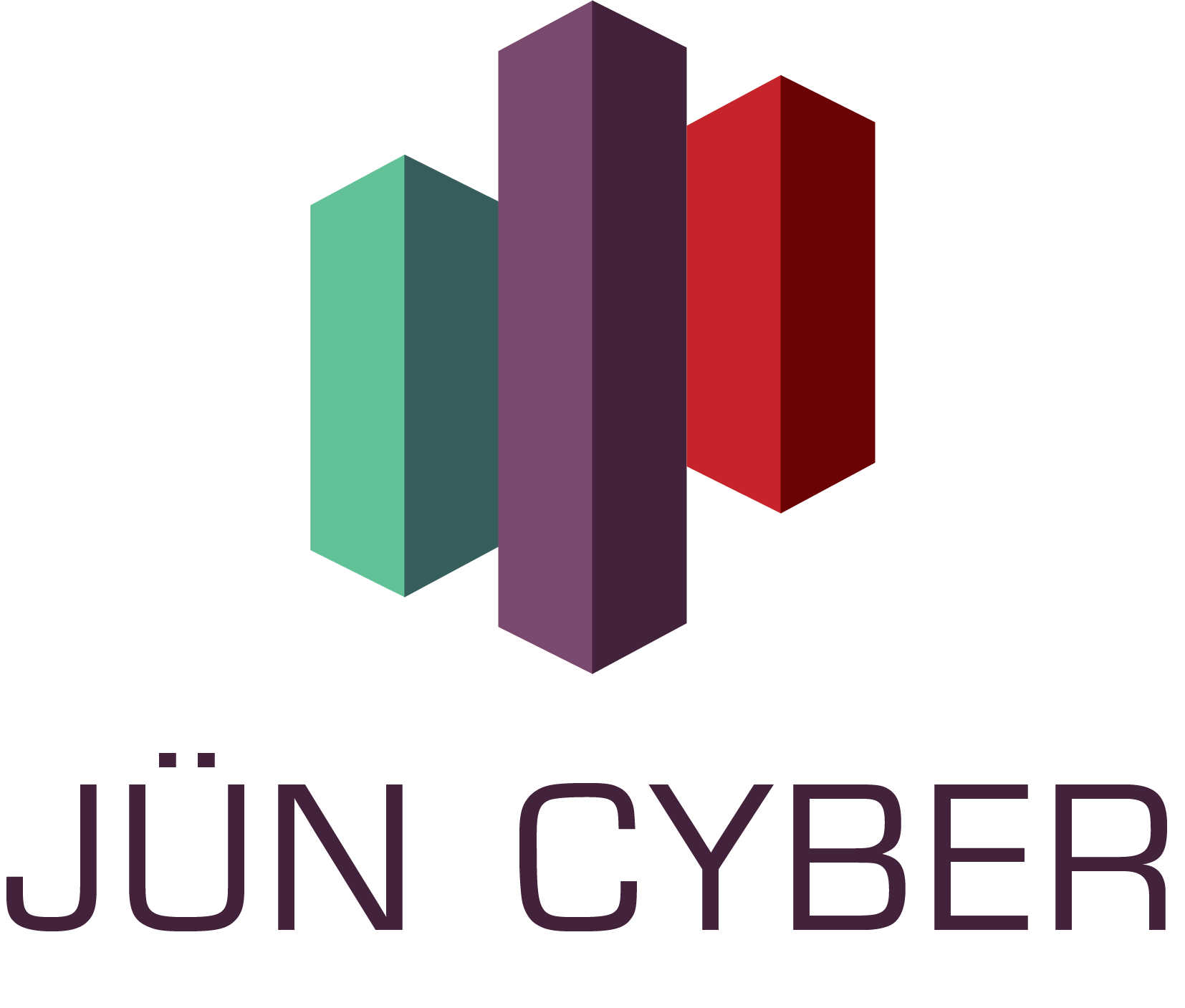Apple users worldwide are being targeted by a scam prompting them to reset their Apple ID password multiple times. It’s important to be aware of this fraudulent activity and take the necessary precautions.
What is the scam about?
Apple users from various countries are facing a concerning issue – they are receiving multiple prompts to reset their Apple ID password. However, what seems like a routine security measure is actually a sophisticated scam designed to deceive unsuspecting individuals.
- Users receive multiple prompts to reset Apple ID password: The scam begins with users receiving an influx of emails, notifications, or messages notifying them about the need to reset their Apple ID password. These prompts often appear urgent and create a sense of fear or urgency among recipients.
- Scammers use phishing emails or fake websites to trick users: The perpetrators behind this scam employ tactics such as phishing emails or fake websites to trick users into divulging their sensitive information. These fraudulent communications are made to look convincingly similar to official Apple correspondence, making it difficult for users to distinguish between what is legitimate and what is deceptive.
- Goal is to steal personal information and access accounts: The ultimate objective of this scam is to steal personal information, such as login credentials, financial details, and other sensitive data, in order to gain unauthorized access to the victim’s Apple account. Once scammers have obtained this valuable information, they can exploit it for various malicious purposes.
It is crucial for Apple users to exercise caution and remain vigilant when receiving any communication regarding their Apple ID password. By being aware of the tactics used by scammers and taking necessary precautions, individuals can better protect themselves from falling victim to such deceptive schemes.
How to identify the scam?
Apple Users from various countries are getting multiple prompts to reset their Apple ID password. This has raised concerns among the Apple community, as these prompts may not always be legitimate and could be part of a scam targeted at unsuspecting users. To protect yourself from falling victim to such scams, it is essential to understand how to identify them. Here are some key points to keep in mind:
Check the email sender’s address for authenticity
One of the first steps in identifying a potential scam is to carefully examine the email sender’s address. Scammers often use email addresses that appear similar to official Apple email addresses but contain slight variations that may go unnoticed at first glance. Look for misspellings or unusual domain extensions that are not typical of official Apple communications. If in doubt, do not click on any links or open any attachments in the email.
Avoid clicking on suspicious links in emails or messages
Scammers frequently use phishing emails and messages to trick users into providing their personal information. These messages often contain links that, when clicked, direct users to fake websites that mimic legitimate platforms, like Apple’s official site. Before clicking on any link, hover your mouse over it to preview the URL. If the link appears suspicious or does not lead to an official Apple domain, refrain from clicking on it. Instead, manually type the official website’s address in your browser to access your account securely.
Verify any password reset requests directly through Apple’s official website
If you receive a password reset request via email or message, do not automatically assume it is genuine. To verify the legitimacy of the request, visit Apple’s official website directly by typing the URL into your browser or using a bookmarked link. Log in to your account and check for any notifications or alerts regarding your password. Apple will typically communicate such important information through official channels within your account dashboard, rather than via email or messages.
By following these simple yet crucial steps, Apple users can better protect themselves from falling prey to scams that attempt to steal their personal information or compromise their accounts. Vigilance and skepticism are key when navigating online communications, especially when it comes to safeguarding sensitive data such as login credentials and personal details.
Protecting yourself from the scam
If you are an Apple user who has been receiving multiple prompts to reset your Apple ID password, be aware that this is likely a scam. Scammers often target Apple users in various countries with phishing attempts to steal sensitive information. To protect yourself and your personal data, follow these essential security measures:
- Enable two-factor authentication: One of the most effective ways to enhance the security of your Apple account is by enabling two-factor authentication. This adds an extra layer of protection by requiring a second form of verification, such as a code sent to your mobile device, in addition to your password.
- Regularly monitor your account activity: Stay vigilant by keeping a close eye on your account activity. Check for any unauthorized changes, such as unfamiliar login attempts or unusual transactions. If you notice anything suspicious, act promptly to secure your account.
- Report suspicious activity and change your password: If you suspect that your account has been compromised or if you receive any dubious prompts to reset your password, report this to Apple immediately. Additionally, change your password without delay to prevent unauthorized access to your account.
Stay one step ahead of scammers by being proactive about your account security. By following these tips, you can safeguard your Apple ID and personal information from falling into the wrong hands.
Are you prepared to ensure the future security of your organization?
Jun Cyber offers advanced cybersecurity solutions designed to defend your organization against the most sophisticated cyber threats. Don’t wait for a breach to strengthen your defenses. Click here to discover how we can help protect your digital environment today.
TL;DR:
Protect your Apple ID from scams by enabling two-factor authentication, monitoring account activity, reporting suspicious behavior to Apple, and promptly changing your password.